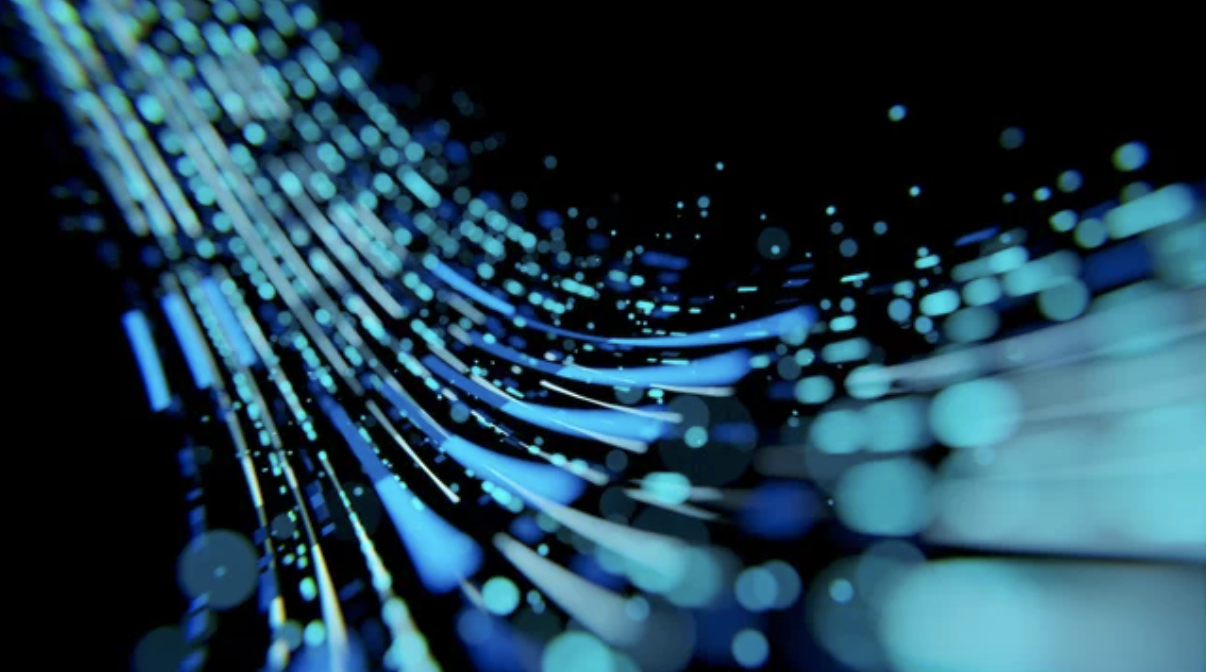If you can’t sign in to your HMS account, try using your existing HarvardKey password for your HMS account. If using your HarvardKey password for your HMS account doesn’t work, reset the password for your HarvardKey account, then use your HarvardKey password to sign in to both accounts.