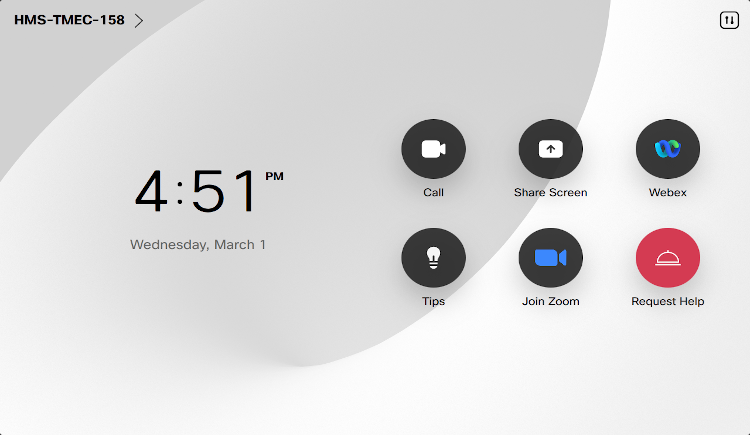To ensure compatibility and security, our vendor will upgrade the white Cisco touch panels to RoomOS 11 in rooms across campus on Tuesday, April 11, 2023. Cisco touch panels are interactive displays that control video calls in a room. You can use them to join a Zoom meeting, share content on the screen, and request help.
After the update, the touch panels will still work the same way, but the way they look and feel might change slightly, to make them easier and more comfortable to use. For a sample of the new look and feel, see the image at bottom of this news article.
The vendor will upgrade the touch panels in these rooms:
- 1635 Tremont – Rooms A102, C101, D101
- 164 Longwood – Room 216
- 180 Longwood – Room 107
- 641 Huntington – Rooms 106, 201, 213, 301
- Armenise – Rooms 125D, 527, 619A
- C Building – Rooms 100D, 101, 102, 103, 104, 125A, 125B, 135, 149
- Countway Library – Rooms 102, 103, 221A, 223, 310, 319A, 319B, 320, 432, 502, 508, 515
- Goldenson – Rooms 420C, 422
- Gordon Hall – Rooms 101B, 106, 307, 506C
- Harvard Institutes of Medicine (HIM) – Rooms 402, 403, 406, 416, 419, 430, 445
- 401 Park (Landmark Center) – Rooms 501, 503 01, 503 13, 503 14, 509, 512, 533, 545
- New Research Building (NRB) – Rooms 335, 350
- Seeley G. Mudd – Room 304
- Tosteson Medical Education Center (TMEC) – Rooms 104, 130, 140, 144, 151, 158, 229C, 229D, 229E, 246, 338, 407A, 407B, 412, 415, 416A, 416B, 417, 423, 443, 446, L007, L008
- Vanderbilt Hall – Rooms 021C, 124
- Warren Alpert Building (WAB) – Room 532
If you have questions or concerns, contact the appropriate support team: If you are affiliated with Wyss, contact itsupport@wyss.harvard.edu. If you are affiliated with HMS, contact HMS IT at 617-432-2000 or itservicedesk@hms.harvard.edu. If you are affiliated with HSDM, contact HSDM support at support@hsdm.harvard.edu.