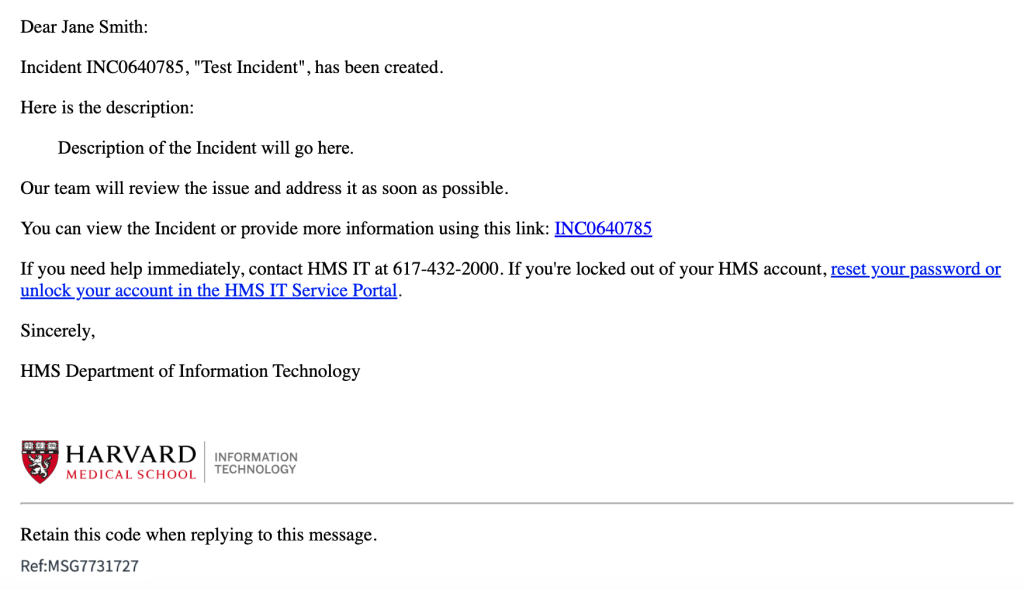To improve the clarity and consistency of our communications, HMS IT will update the automated email notifications when requesting IT support starting on April 8, 2024.
No action is required on your part to begin receiving these updated notifications. You can read more about this change in a news article on the HMS IT website.
As always, we urge you to remain vigilant about email security. Be cautious of messages with unexpected links, attachments, or requests. To recognize our new automated messages, note that:
- The sender will remain servicenow@hms.harvard.edu.
- Subject lines will include an identification number and a brief description of the support activity. For example: Incident INC1234567 created.
- The body of the email message will contain a link for more details about the activity, hosted on our IT Service Portal with URLs starting with harvardmed.service-now.com.
For general tips on identifying phishing attempts, explore "Click Wisely", a resource provided by Harvard Information Security and Data Privacy.
Preview of the email notification appearance
The body of the email message will be formatted like this:
Dear Jane Smith:
Incident INC0640785, "Test Incident", has been created.
Here is the description:
Description of the Incident will go here.
Our team will review the issue and address it as soon as possible.
You can view the Incident or provide more information using this link: INC0640785
If you need help immediately, contact HMS IT at 617-432-2000. If you're locked out of your HMS account, reset your password or unlock your account in the HMS IT Service Portal.
Sincerely,
HMS Department of Information
Retain this code when replying to this message.
Ref:MSG7731727
Here is a screenshot of the notification as it will appear in your email inbox.